Example of using TextUtils.commaEllipsize() - Hallo sahabat Teknologi Terbaru, Pada Artikel yang anda baca kali ini dengan judul Example of using TextUtils.commaEllipsize(), kami telah mempersiapkan artikel ini dengan baik untuk anda baca dan ambil informasi didalamnya. mudah-mudahan isi postingan yang kami tulis ini dapat anda pahami. baiklah, selamat membaca.
Judul : Example of using TextUtils.commaEllipsize()
link : Example of using TextUtils.commaEllipsize()
Example of using TextUtils.commaEllipsize()
TextUtils.commaEllipsize() converts a CharSequence of the comma-separated form "Andy, Bob, Charles, David" that is too wide to fit into the specified width into one like "Andy, Bob, 2 more".Here is a example:
 |
| TextUtils.commaEllipsize() example |
- When updateEllipsizedText() called in onCreate() to update myText1, because the views have not been shown here, getMeasuredWidth() inside updateEllipsizedText() return 0, so nothing shown on myText1.
- To update myText2 after views layout, implement OnGlobalLayoutListener() to call updateEllipsizedText().
package com.example.androidtextutils;
import android.os.Bundle;
import android.app.Activity;
import android.text.TextPaint;
import android.text.TextUtils;
import android.view.ViewTreeObserver;
import android.view.ViewTreeObserver.OnGlobalLayoutListener;
import android.widget.TextView;
public class MainActivity extends Activity {
@Override
protected void onCreate(Bundle savedInstanceState) {
super.onCreate(savedInstanceState);
setContentView(R.layout.activity_main);
final TextView myText1 = (TextView) findViewById(R.id.mytext1);
final TextView myText2 = (TextView) findViewById(R.id.mytext2);
final String days = "Sunday, Monday, Tuesday, Wednesday, Thursday, Friday, Saturday";
//views not yet layouted, getMeasuredWidth() inside updateEllipsizedText() return 0
//nothing display on myText1!
updateEllipsizedText(myText1, days);
//update myText2 with TextUtils.commaEllipsize() String after layouted
ViewTreeObserver viewTreeObserver = myText2.getViewTreeObserver();
if (viewTreeObserver.isAlive()) {
viewTreeObserver.addOnGlobalLayoutListener(new OnGlobalLayoutListener() {
@Override
public void onGlobalLayout() {
//removeGlobalOnLayoutListener() was deprecated in API level 16.
//Use removeOnGlobalLayoutListener() instead
myText2.getViewTreeObserver().removeGlobalOnLayoutListener(this);
//for API 16
//myText.getViewTreeObserver().removeOnGlobalLayoutListener(this);
updateEllipsizedText(myText2, days);
}
});
}
}
private void updateEllipsizedText(TextView tv, String text) {
TextPaint p = tv.getPaint();
tv.setText(text);
float avail = tv.getMeasuredWidth();
String oneMore = "one more";
String more = "%d more";
CharSequence ellipsizedText = TextUtils.commaEllipsize(text, p, avail,
oneMore, more);
tv.setText(ellipsizedText);
}
}
<LinearLayout xmlns:android="http://schemas.android.com/apk/res/android"
xmlns:tools="http://schemas.android.com/tools"
android:layout_width="match_parent"
android:layout_height="match_parent"
android:paddingBottom="@dimen/activity_vertical_margin"
android:paddingLeft="@dimen/activity_horizontal_margin"
android:paddingRight="@dimen/activity_horizontal_margin"
android:paddingTop="@dimen/activity_vertical_margin"
android:orientation="vertical"
tools:context=".MainActivity" >
<TextView
android:layout_width="wrap_content"
android:layout_height="wrap_content"
android:text="android-coding.blogspot.com" />
<TextView
android:id="@+id/mytext1"
android:layout_width="match_parent"
android:layout_height="wrap_content"
android:textStyle="bold" />
<TextView
android:id="@+id/mytext2"
android:layout_width="match_parent"
android:layout_height="wrap_content"
android:textStyle="bold|italic" />
</LinearLayout>
Demikianlah Artikel Example of using TextUtils.commaEllipsize()
Sekianlah artikel Example of using TextUtils.commaEllipsize() kali ini, mudah-mudahan bisa memberi manfaat untuk anda semua. baiklah, sampai jumpa di postingan artikel lainnya.
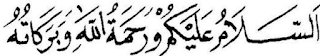

0 Response to "Example of using TextUtils.commaEllipsize()"
Post a Comment