Load image from resource ID using ImageManager - Hallo sahabat Teknologi Terbaru, Pada Artikel yang anda baca kali ini dengan judul Load image from resource ID using ImageManager, kami telah mempersiapkan artikel ini dengan baik untuk anda baca dan ambil informasi didalamnya. mudah-mudahan isi postingan yang kami tulis ini dapat anda pahami. baiklah, selamat membaca.
Judul : Load image from resource ID using ImageManager
link : Load image from resource ID using ImageManager
Load image from resource ID using ImageManager
com.google.android.gms.common.images.ImageManager is a class in Google Play Services API, used to load images from the network and handles local caching. This example load images from resource ID using ImageManager. |
| Load image from resource ID using ImageManager |
- Referencing a Google Play Service Library Project in your project, read here.
- Add <meta-data> of Google Play services library as a dependency as a child of the <application> in AndroidManifest.xml.
<meta-data android:name="com.google.android.gms.version"
android:value="@integer/google_play_services_version" />
Example code:
- MainActivity.java
package com.example.androidloadimage;
import com.google.android.gms.common.images.ImageManager;
import android.os.Bundle;
import android.widget.ImageView;
import android.app.Activity;
public class MainActivity extends Activity {
@Override
protected void onCreate(Bundle savedInstanceState) {
super.onCreate(savedInstanceState);
setContentView(R.layout.activity_main);
ImageView image1 = (ImageView)findViewById(R.id.image1);
ImageView image2 = (ImageView)findViewById(R.id.image2);
ImageView image3 = (ImageView)findViewById(R.id.image3);
ImageManager imageManager = ImageManager.create(MainActivity.this);
imageManager.loadImage(image1, R.drawable.ic_launcher);
imageManager.loadImage(image2, android.R.drawable.ic_dialog_map);
imageManager.loadImage(image3, R.drawable.common_signin_btn_icon_light);
}
}
- activity_main.xml
<LinearLayout xmlns:android="http://schemas.android.com/apk/res/android"
xmlns:tools="http://schemas.android.com/tools"
android:layout_width="match_parent"
android:layout_height="match_parent"
android:orientation="vertical"
android:paddingBottom="@dimen/activity_vertical_margin"
android:paddingLeft="@dimen/activity_horizontal_margin"
android:paddingRight="@dimen/activity_horizontal_margin"
android:paddingTop="@dimen/activity_vertical_margin"
tools:context=".MainActivity" >
<TextView
android:layout_width="wrap_content"
android:layout_height="wrap_content"
android:text="android-coding.blogspot.com" />
<ImageView
android:id="@+id/image1"
android:layout_width="wrap_content"
android:layout_height="wrap_content" />
<ImageView
android:id="@+id/image2"
android:layout_width="wrap_content"
android:layout_height="wrap_content" />
<ImageView
android:id="@+id/image3"
android:layout_width="wrap_content"
android:layout_height="wrap_content" />
</LinearLayout>
Demikianlah Artikel Load image from resource ID using ImageManager
Sekianlah artikel Load image from resource ID using ImageManager kali ini, mudah-mudahan bisa memberi manfaat untuk anda semua. baiklah, sampai jumpa di postingan artikel lainnya.
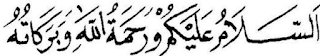

0 Response to "Load image from resource ID using ImageManager"
Post a Comment